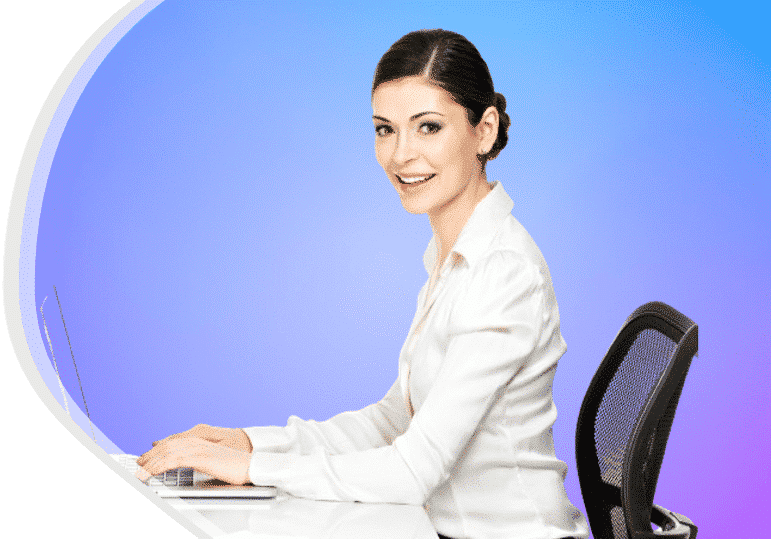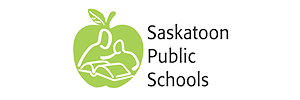






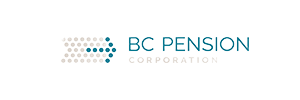
BizApps 365
BizApps 365 seamlessly integrates with the Microsoft 365 ecosystem, offering a secure and intelligent platform for business applications. Harnessing the power of AI, it provides advanced, automated solutions that enhance operational efficiency. This synergy of security, AI innovation, and tight integration with Microsoft 365 ensures a robust and streamlined business experience.
Helpdesk 365
The Office 365 Help Desk serves as a customizable, user-friendly centrepiece within our SharePoint human resources management…
Contract Management 365
Address legal team’s need for a contract management 365 from requests, reviews, and approvals through obligation and more…
Asset Management 365

HR365 SharePoint Office 365 Asset Management application is highly configurable and easily customizable to…
Timesheet 365

Timesheet app that is powerful, yet easy to use with functions like time sheets, daily projectized and operational tasks, weekly reports linked with project and companies…
Task Management 365
Task Management 365 a simple and effective task management solution that lives entirely inside your Microsoft 365 while offering comparable utility to many of the leading tools on…
HR365
HR365 apps integrate seamlessly with the Microsoft 365 ecosystem, bringing enhanced security and AI-driven insights to streamline your HR processes. Experience a simplified, secure, and smart way to manage HR tasks, all within the familiar Microsoft environment
Employee Onboarding 365

HR365 On-boarding experience leads to pleasure experience for new joinee as well as no burden on HR team. With the help…
Employee Directory 365
Employee Directory 365 which is a part of SharePoint human resources management system, displays employee information …
Performance Management 365
Your teams drive your business. Drive productivity and engagement of employees for outstanding business results with…
Expense Tracker 365

Save time managing your expenses with our easy to use HR365 expense reimbursement solution and analyze the ability…
Time off Manager 365
Office 365 time-off manager solution is an integral part of our SharePoint human resources management System and …
Recruitment Management 365
Recruitment Management 365 offers a range of tools and functionalities to assist HR professionals in sourcing the process…
Gov 365
Civic 365 streamlines citizen engagement by blending advanced AI and robust security within the Microsoft 365 ecosystem. It's designed for simplicity and effectiveness, providing a user-friendly and private platform for community interaction. This system fosters transparent communication and responsive service, enhancing the bond between local governments and their residents. It's a modern solution that adapts to the evolving needs of communities, ensuring a secure and seamless experience for all users.

Civic 365
A 311 CRM solution, which empowers residents to report non-emergency issues, provide feedback, and seek information effortlessly. For city staff, it offers a streamlined, efficient workflow, enabling quick and effective responses. This solution is not just a tool or single app; it’s a bridge between the community and the local government, fostering collaboration and enhancing service delivery. With CIVIC 365, cities, towns, and municipalities can harness the power & security of Microsoft 365, manage multi-channel service requests, and collaborate seamlessly across departments.
Easy Availability and Accessibility
Customer Support
Our Support Team combines technical prowess with sincere care, fostering trust through expertise and empathy. They forge meaningful connections, transcending mere service to build lasting relationships.
Swift Deployment
You can select any of the deployment method be it a Teams, Outlook or SharePoint.
Microsoft Appstore
Our innovative applications are available on the Microsoft
Appstore.
Modern UI/UX
All the apps are built with latest version of fluent UI and works on all the devices fluently.
Free Updates
Our valued subscribers receive unlimited support and continuous updates.
Cyber Security
Cyber Security in GCC & GCC High within the Microsoft ecosystem prioritizes stringent measures, safeguarding sensitive government data with fortified defenses and secure Microsoft applications.
GCC & GCC High
Our apps are built for
GCC & GCC high
tenant of
US Federal clouds.

Cyber Security
We believe in zero trust,
all of your data stays within
your office 365 cloud.
Microsoft eco-system
Our apps are tested by
Microsoft and available on
MS app store
Microsoft Appstore
Our innovative applications
are available on the Microsoft Appstore.
Cubic Services

SharePoint
SharePoint is a powerful collaboration and document management platform developed by Microsoft. It serves as a centralized space for teams to share, organize, and collaborate on information and documents in a secure online environment

PowerApps
PowerApps is a Microsoft platform enabling users to create custom business applications without extensive coding. It allows individuals to build intuitive apps utilizing a user-friendly interface, connecting to various data sources like SharePoint, Excel, or SQL Server.
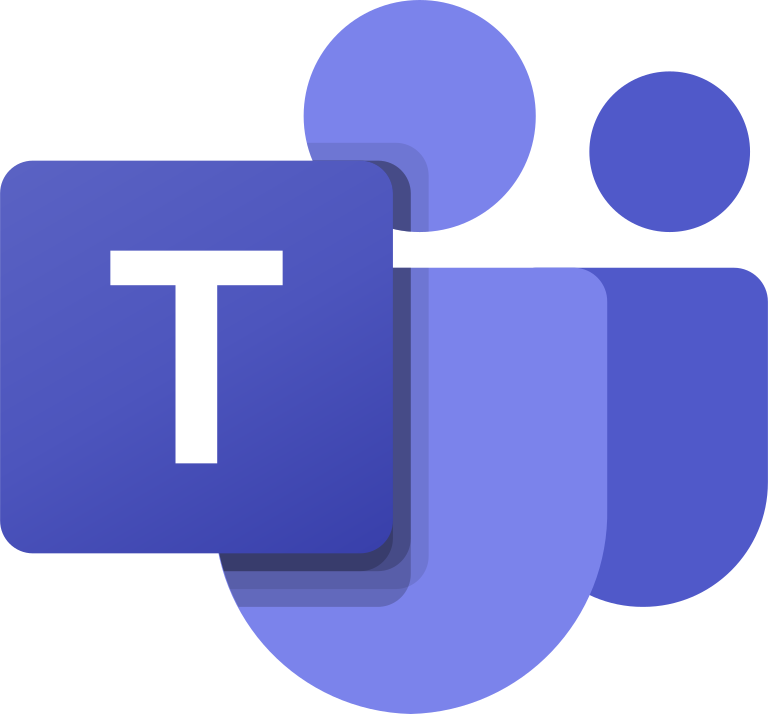
MS-Teams
Microsoft Teams is a collaboration platform designed for efficient communication and teamwork within organizations. It integrates chat, video meetings, file sharing, and app integration, allowing seamless collaboration among team members.

Power-BI
Power BI is a powerful business analytics tool by Microsoft, simplifying data visualization and analysis. It enables users to transform raw data into interactive and visually compelling insights. BI empowers users to make data-driven decisions effortlessly.
Recent Blogs
Explore our insightful blogs on Microsoft 365, SharePoint, PowerApps, HR, and Helpdesk, Business Apps, where we delve into the latest trends and innovations. Our expertly crafted articles offer a wealth of knowledge, showcasing practical tips, in-depth tutorials, and industry best practices. These blogs are a treasure trove for professionals eager to enhance their skills and stay ahead in the ever-evolving world of technology and business solutions.

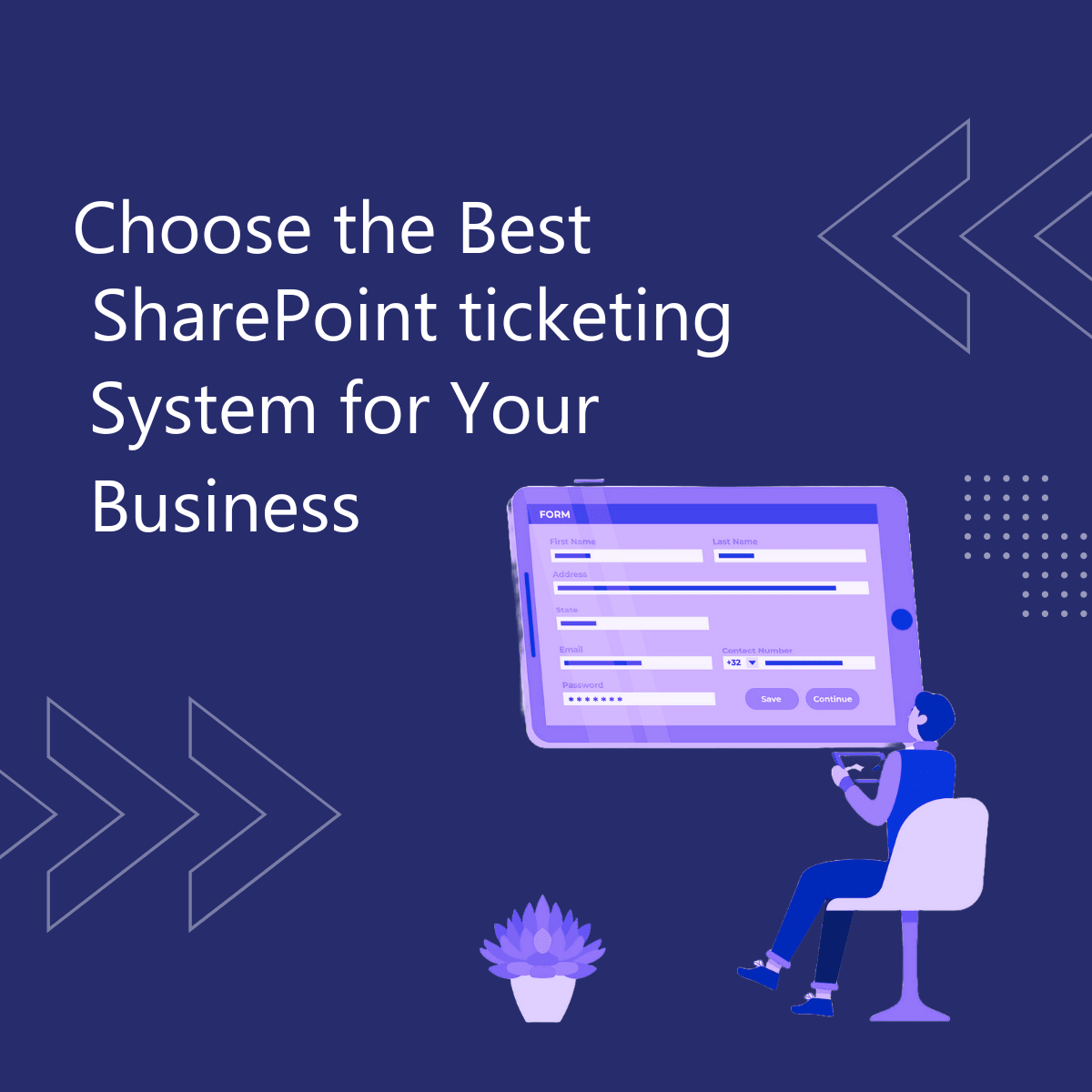
How To Choose the Best SharePoint Ticketing System for Your Business?

How to Choose the Best SharePoint Asset Management System for your Business?

SharePoint Premium – AI-Powered Content Management Revolution

Exit of Add-ins is bringing SharePoint SPFX solutions which is the way forward for new apps

How to Create a SharePoint Ticketing System: A Step-by-Step Guide
Our Clients Says

Having recently joined ABC Mobility, I quickly realised we needed to invest in a helpdesk to streamline the IT operation and be the one-stop shop to manage all our users’ issues and requests.
I evaluated several products, and I have decided on HR365. Being a customisable SharePoint system, HR365 met most of our requirements. We wanted a system that is capable of multi teams and HR365 delivers this out of the box.

We were operating in an environment where we received support requests in many ways; email, teams messages, texts, phone calls, etc. For a smaller organization, this presented many challenges such as confusion within the teams as to the best way to receive service, no way to track service issues or verify they were completed and when, etc. We evaluated several options for a ticketing system, including building our own within the MS environment.

Fantastic Product and Terrific Support!
The Employee Directory 365 app fulfilled a critical requirement as part of our migration to M365 / SharePoint Online. I worked with the HR365 Support group to configure and properly utilize our Azure AD information to recreate our organizational directory. The support group was responsive and was flexible with meeting with me whenever possible to review issues. I highly recommend evaluating this product!

Outstanding tech support! We use HR365 a little differently than most. We have a small internal team, but 1000+ association members and we use HR365 as a member directory. We had a rather complex permissions issue with making sure our members ("guest users" in MSFT parlance) have full access to everyone's info and Frank and the team spent nearly three hours extremely late on their Friday night making sure we got it resolved.

Great product AND great support!
Having come from a very old version of Employee Directory 365, Frank and Sakshi were fantastic through the upgrade and implementation process of the new Modern SharePoint installation. All questions were answered in a timely fashion with remote support utilized where needed to address in full. It's great to see this level of service from a company.
Perfecting Performance:
The Cubic Logics Promise for Strategic Advancement.
Client-Centric Approach
Cubic Logics prioritizes the unique needs and visions of our clients. This commitment is reflected in our impressive portfolio of Fortune 500 companies, govt agencies, and diverse organizations across various industries. Our solutions are not just about technology; they are about empowering our clients’ success.
User Experience with Modern UI
We believe that a superior user experience is the cornerstone of effective software. Our dedication to modern, intuitive, and aesthetically pleasing user interfaces is unwavering, facilitating seamless interaction and increasing productivity for users of all technical skill levels.
Innovative Solutions & Integrations:
Cubic Logics consistently delivers cutting-edge technology solutions. With a finger on the pulse of the latest tech trends, we ensure your business stays ahead of the curve. Our solutions are designed for easy integration with existing systems, ensuring a smooth transition and minimizing learning curves for your team.
Swift and Efficient Support
At Cubic Logics, swift and efficient support is our priority. Our expert team is always available to address and any issues, ensuring your experience is smooth and your operations uninterrupted. We deliver tailored assistance to meet your unique needs, guaranteeing a seamless journey with our products.