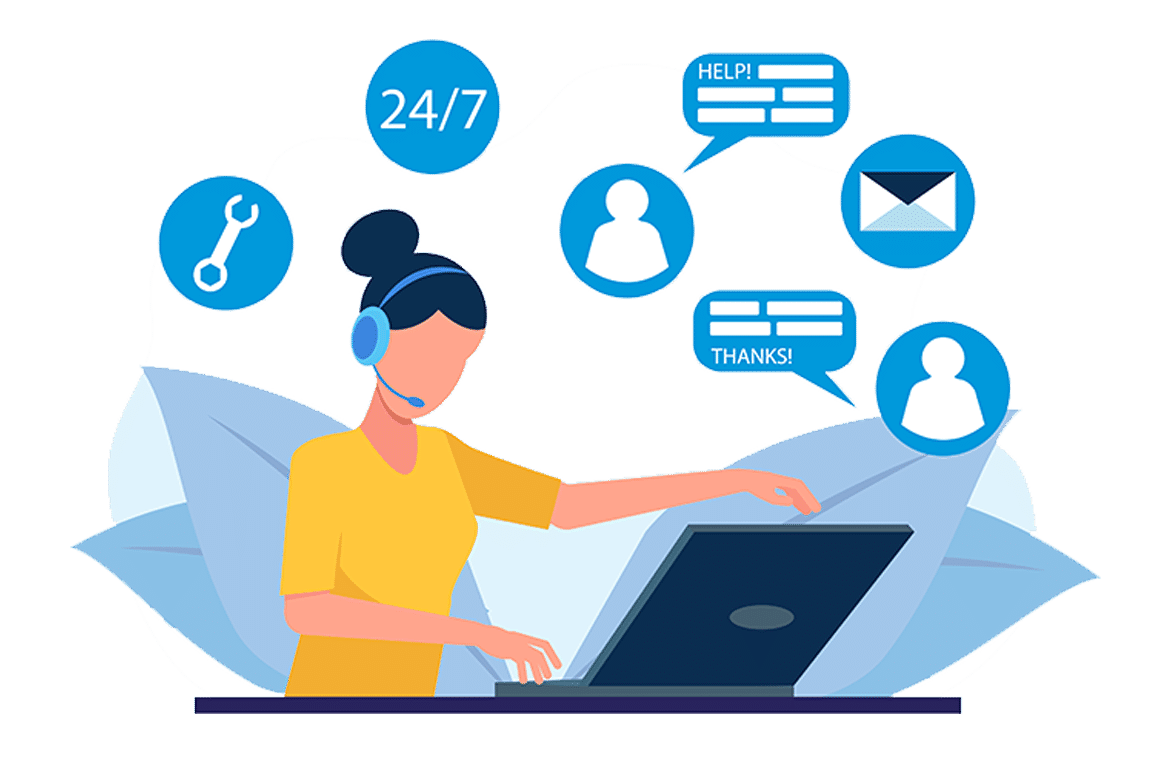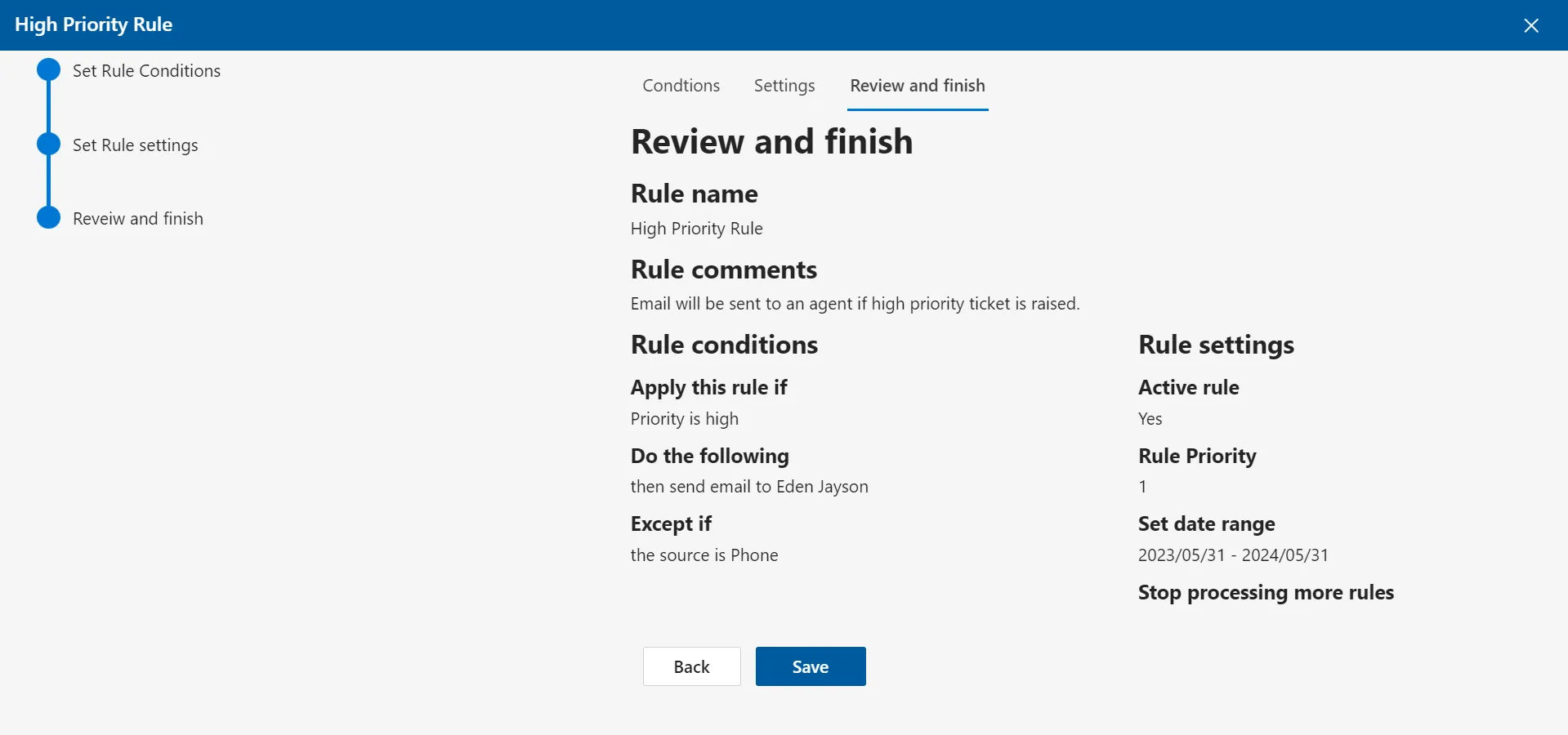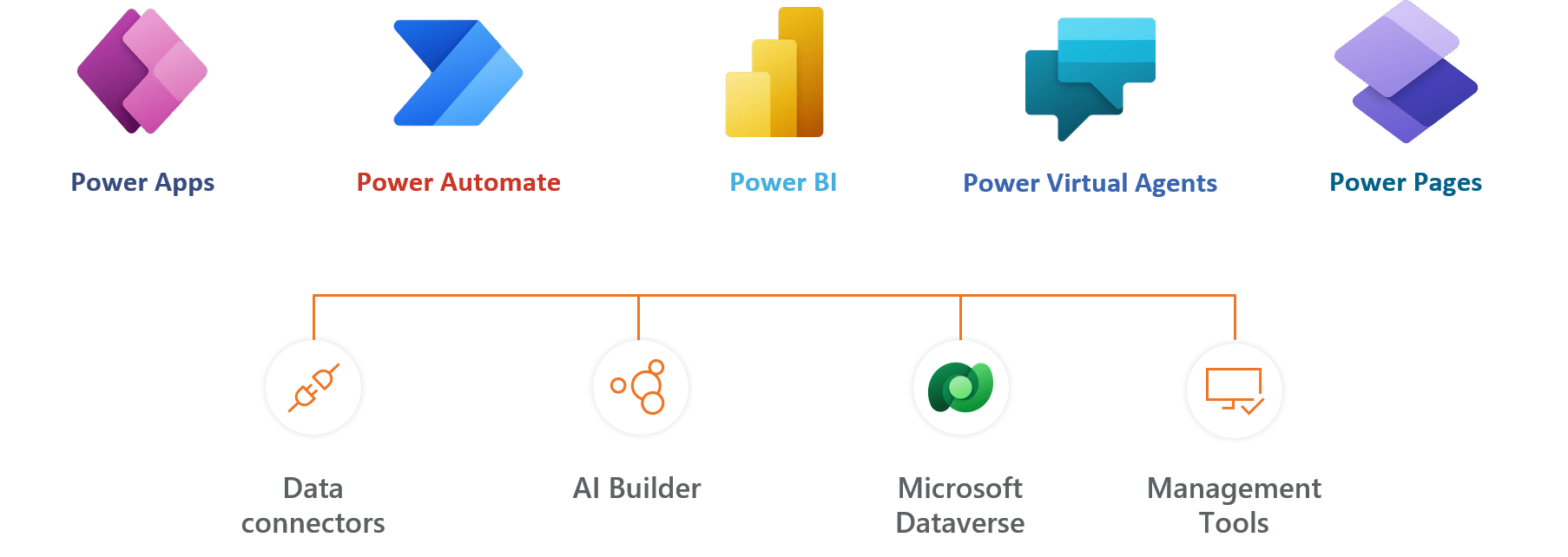Integrated Microsoft 365 Experience
Elevate your helpdesk operations with seamless integration into Microsoft 365. This allows you to manage support tickets directly within the Microsoft 365 environment, streamlining communication and collaboration. Your team can create, update, and track tickets without leaving Microsoft, outlook, Teams or SharePoint, ensuring a unified and efficient workflow.
Smart Automation
Harness the power of AI with Helpdesk 365’s advanced automation capabilities. The system intelligently categorizes incoming tickets based on content, prioritizes them according to urgency, and automatically assigns them to the appropriate support staff. This level of automation speeds up response times, reduces manual sorting, and enhances overall ticket handling efficiency.
User-Friendly Interface
Helpdesk 365 boasts a clean and intuitive interface, making it accessible for users of varying technical backgrounds. The straightforward design ensures ease of ticket creation, monitoring, and management. Users can effortlessly navigate through the system, track the status of their issues, and receive updates, making the helpdesk experience more user-friendly and less intimidating.
Customizable Workflow
Adapt the ticketing process to your organization’s specific needs with Helpdesk 365’s flexible workflow customization. You can define and modify ticket statuses, set up unique escalation paths, and create workflows that reflect your organization’s internal processes. This customization ensures that the ticketing system aligns perfectly with your operational procedures and policies, providing a tailored solution for your helpdesk challenges.
Robust Reporting and Analytics
Make informed decisions with Helpdesk 365’s comprehensive reporting and analytics tools. The system offers a wide range of reports and dashboards that provide deep insights into your helpdesk performance. Analyze ticket volumes, response times, resolution rates, and staff performance to identify trends, pinpoint bottlenecks, and uncover areas for improvement. This data-driven approach enables you to continually refine and enhance your helpdesk services.
Helpdesk 365 Plans
Standard
$1999
per user / month, billed yearly
Standard Plan Features
- Minimum 5 users
- 25 ticket requesters
- 2 Support tickets per year
- Free updates via Microsoft store
- Integrates with Office 365
- SharePoint-hosted app
- Data stays in your SharePoint
- Custom request types
- Mobile responsive
- Multiple roles
- Smart notifications
- Self Service web forms
- Multiple departments groups
- Multiple departments groups
- Collaboration with ticket requester
Plus
$2999
per user / month, billed yearly
Everyrhing in Standard and…
- Minimum 5 users
- 50 ticket requesters
- Unlimited support tickets
- Service fields
- Dashboard
- Canned responses
- Custom signatures
- Custom ticket status
- Custom ticket sequence
- Ticket fields customization
- Private Notes
- Ticket Splitting & Merging
Premium
$4999
per user / month, billed yearly
Everything in Plus and…
- Minimum 5 users
- Unlimited ticket requesters
- Unlimited support
- Customer satisfaction Surveys
- Free updates with support
- Create & update ticket from emails
- Email templates
- Auto assign tickets
- Auto close tickets
- Auto capture email attachments
- Integrate with Asset Management
- Block spammers and domains
- Onelevel sub services
- Custom views
- Custom columns
Enterprise
$6999
per user / month, billed yearly
Everything in Premium and…
- Minimum 5 users
- Dedicated account manager
- Kanban View
- Escalate Level 1 & Level 2
- Multiple SLA choices
- Create Sub tickets
- Service and sub-service fields
- Auto escalate tickets
- Ticket due date reminders
- Ticket aging report
- Knowledge - base
- Approval workflows
- Custom forms
- Multiple mailboxes department wise
- Rules & automation
- Archive
- Create KB from tickets
- Create ticket through MS Forms
- Customize with Power Automate
- API connectivity
- Connect with Power BI
- Available in 10 Language
- One free customization
- Multilevel sub service
Using Azure? now you can buy on Azure Marketplace or using your enterprise agreement
Some of Our Clients
Frequently Asked Questions
To create a ticket in Microsoft Helpdesk 365:
1. Open Microsoft Teams and go to the Helpdesk 365 app.
2. Click New Ticket to start.
3. Fill in the details, including the issue, priority, and any attachments.
4. Submit the ticket, and it’s instantly logged.
You can track updates and communicate with the support team directly in Teams.
Using Microsoft Teams as a helpdesk 365 ticketing system enables employees to get instant support and resolve issues faster. Both employees and the support team collaborate easily on the same platform, with the added benefit of 24/7 accessibility for continuous assistance.
SharePoint a collaboration platform for managing documents and workflows for millions of Microsoft 365 users. However, you can customize it for ticket tracking and effective communication using:
- Lists: To log and track tickets.
- Workflows: For automating assignments and updates.
- Power Automate:
For advanced automation.
For a more robust ticketing solution, tools like Helpdesk 365 integrate seamlessly with SharePoint. So that you can easily manage your SharePoint ticketing system with more efficiency.
Internal help desk software is a tool that serves a wide range of activities a business undertakes to deliver adequate information and support to internal customers of a particular company. It helps them to communicate with customers through a single interface. If the companies are operating on multiple platforms, Microsoft ticketing system would be a perfect solution.
Companies can organize messages, give assistance, and exchange information with customers at a single point of contact.
The help desk uses tickets for communication and hence the name ticketing system or trouble ticket system.The Microsoft help desk software generates reports that enable to gauge the team’s performance and improve the customer service strategy. Office 365 support ticket system,power automate ticketing system,sharepoint servicedesk, microsoft teams help desk app,powerapps ticketing system, sharepoint based ticketing system
Any individual who is working on tickets, responding to the tickets, managing tickets, or administering the helpdesk i.e. agents, supervisors, and admins are counted towards user license. All the plans come with five user licenses, you can buy more user license by contacting sales team or connecting wit support team.
All the requesters who are raising the requests for themselves, are defined as requesters, number of requesters are defined in each plan. You can get unlimited requesters in Premium and Enterprise plans.
Yes, you can install multiple instances of the application as long as it is in one Microsoft 365 tenant and total number of users of all the instances installed remain within the user limit as per your plan or license you purchased.
Organizations use Microsoft SharePoint to create websites. You can use it as a secure place to store, organize, share, and access information from any device. All you need is a web browser, such as Microsoft Edge, Internet Explorer, Chrome, or Firefox. Want to learn more?
Your business needs a helpdesk trouble ticket system to help organize, prioritize, and consolidate support requests from different departments.
Ticketing systems enable organizations to quickly assign inquiries to the most relevant agent or department, provide context to customer interactions, and track inquiries from customers.
A ticketing system for small businesses or large enterprises built on Microsoft Teams resources is usually called a Microsoft Teams Helpdesk. In this app, data stays within the client’s tenant instead of staying on 3rd party cloud services. This seems to be a simple ticketing system yet very rich with advanced features including a bot using machine learning and artificial intelligence.
Microsoft Teams ticketing system suits the best internal ticketing system, HR help desk, IT support for employees, help desk software for schools, and many other uses within the organization.
Yes, you can install Helpdesk 365 on multiple site collections or teams if user license count remains within the purchased license count. Incase you wish to install Helpdesk 365 on different office 365 tenant, you need to buy another license.
Yes, you can migrate Helpdesk 365 from one to anther tenant, please contact support team of Cubic Logics to complete the request.
The available languages are Czech, Dutch, English, French, German, Hungarian, Italian, Japanese, Polish, Portuguese, Russian, and Spanish.
Once the application is deployed in your Microsoft 365 tenant, we do not maintain any access, permissions, or control over it.
The application validates the license status by connecting to our license services. It checks the status as ‘Purchased’, ‘Trial’, ‘Expired’, etc., and updates the status within the app accordingly.
Now Helpdesk 365 App is Available on Microsoft Teams
Let’s Customize a Plan for You
By proceeding, you accept Cubic Logics Terms and Conditions and Privacy Policy
Schedule a free personalized 1:1 demo
By proceeding, you accept Cubic Logics’s terms and conditions and privacy policy





Try It Free, No Obligation




Offer is expiring soon!
Fill in your details below to receive your personalized coupon code.
Request for the custom price
By proceeding, you accept Cubic Logics Terms and Conditions and Privacy Policy
Request of the Free License
By proceeding, you accept Cubic Logics Terms and Conditions and Privacy Policy