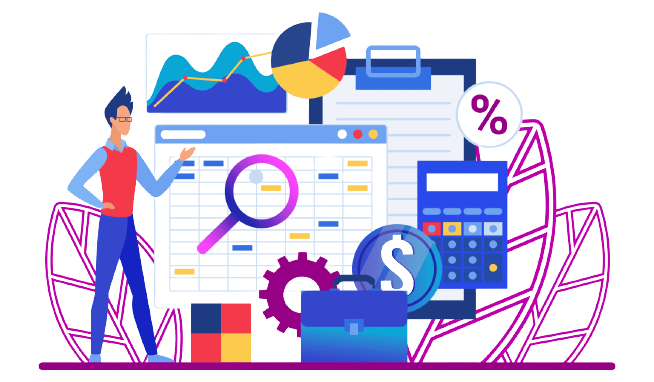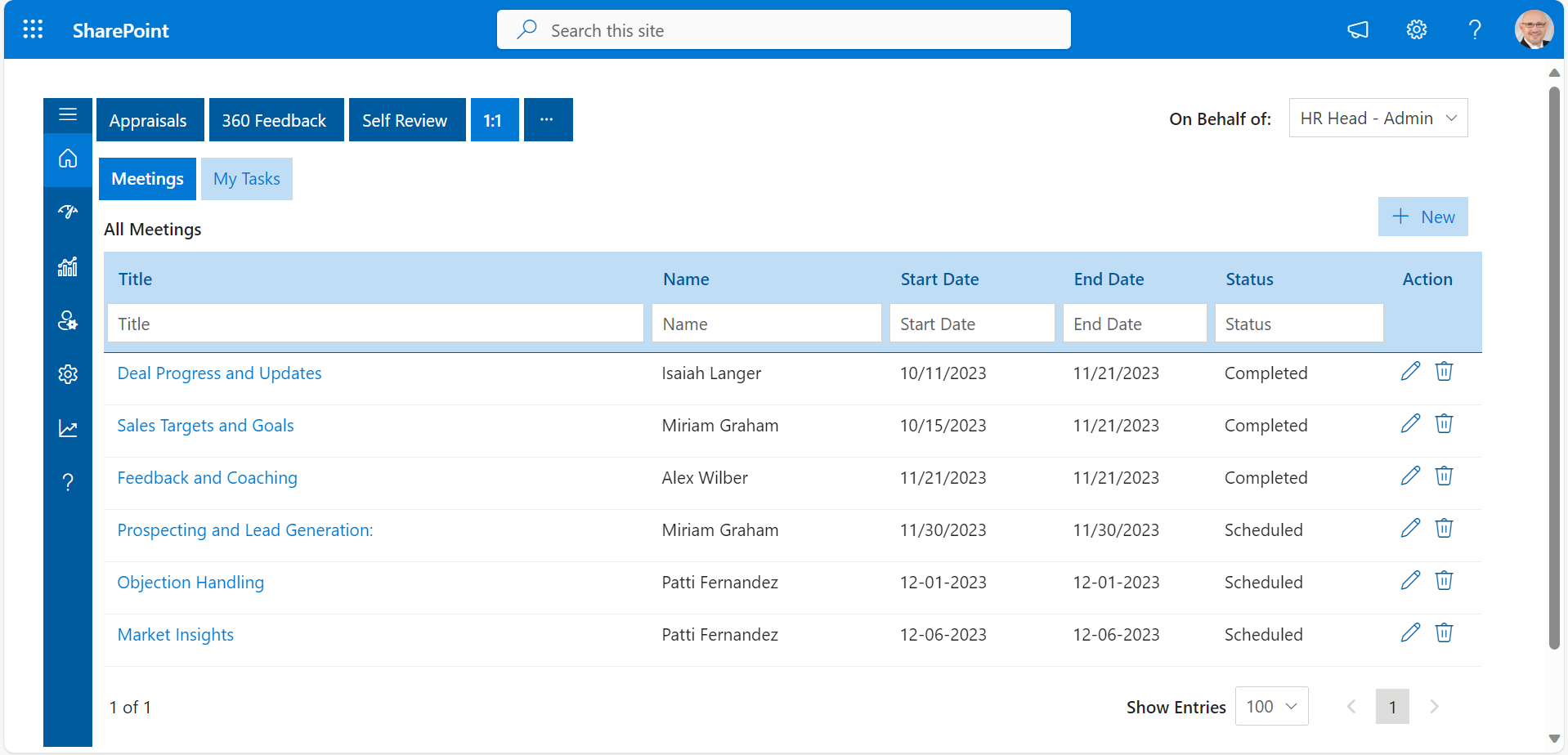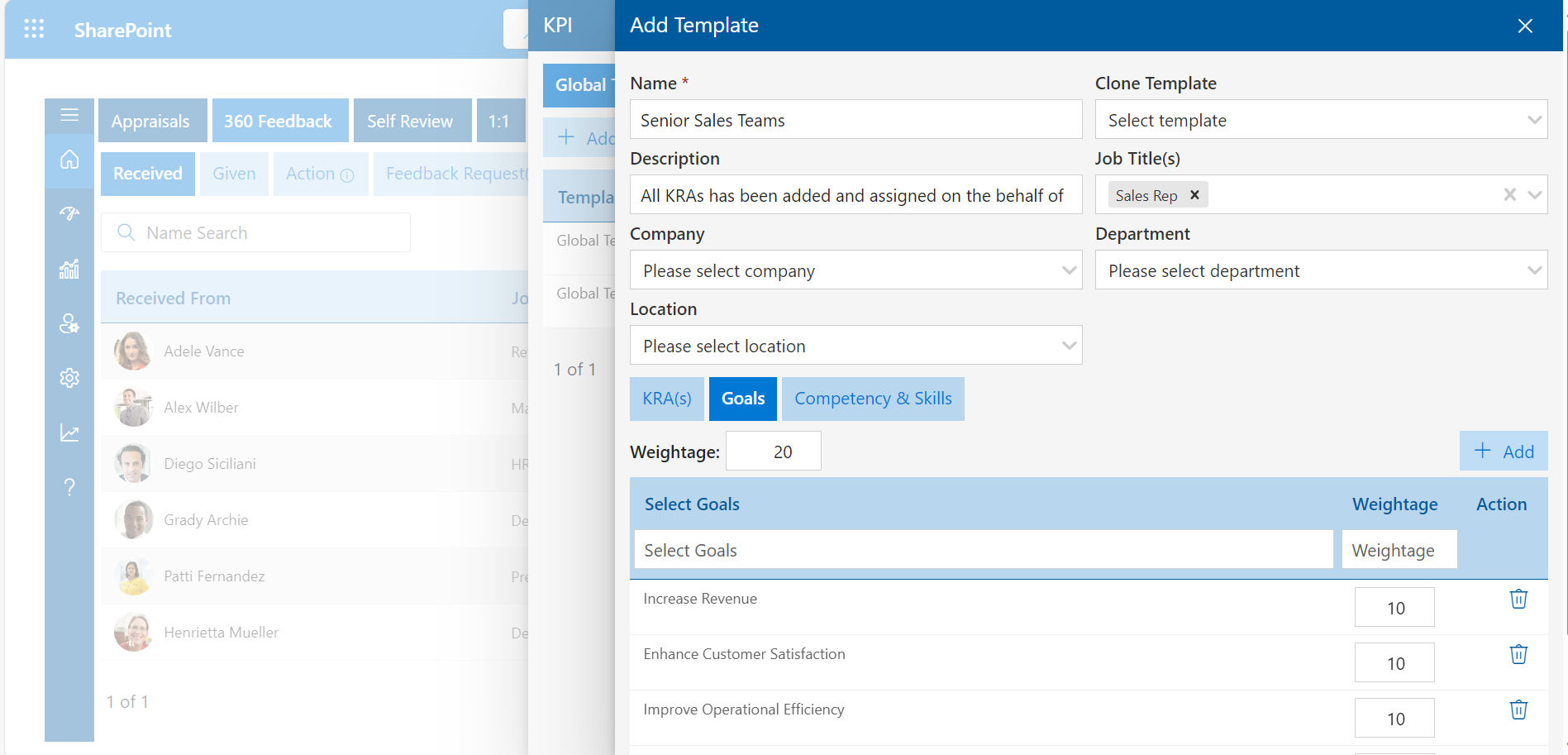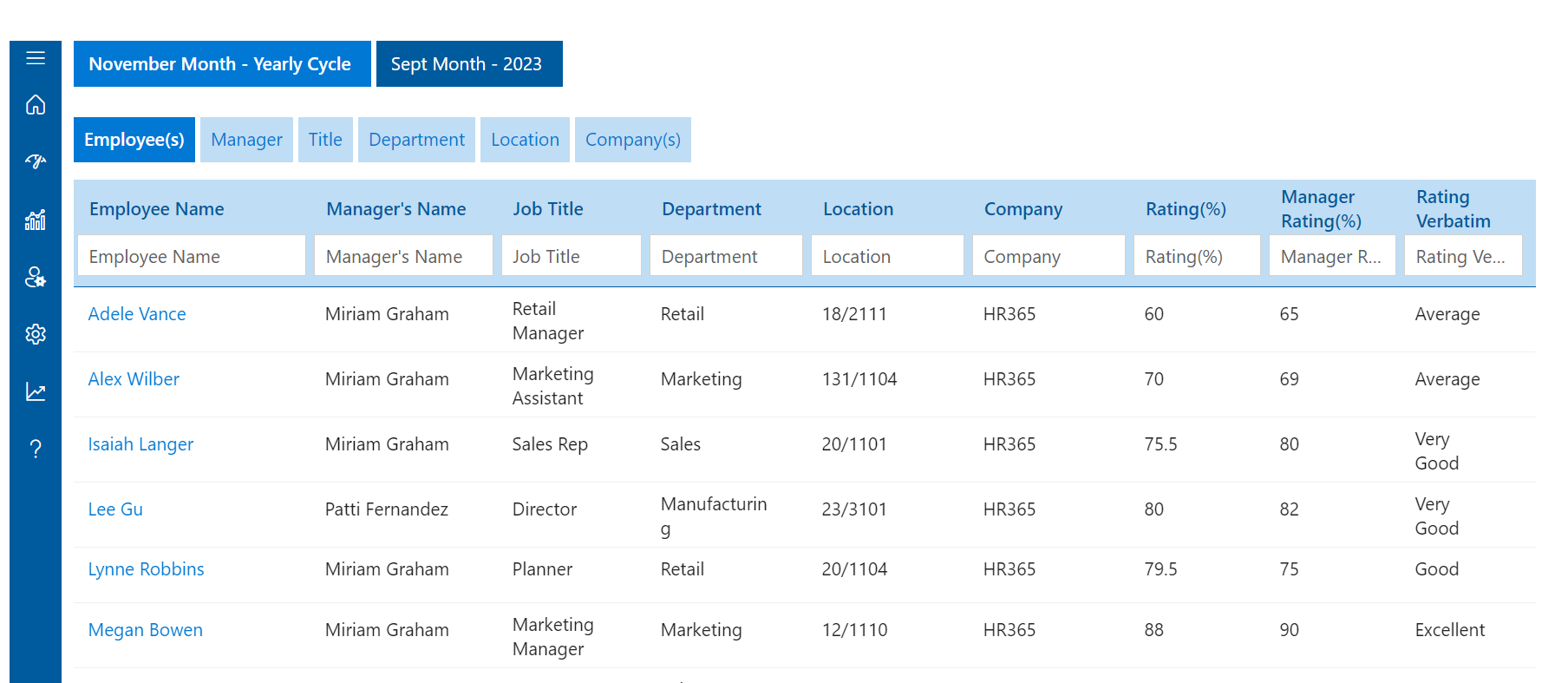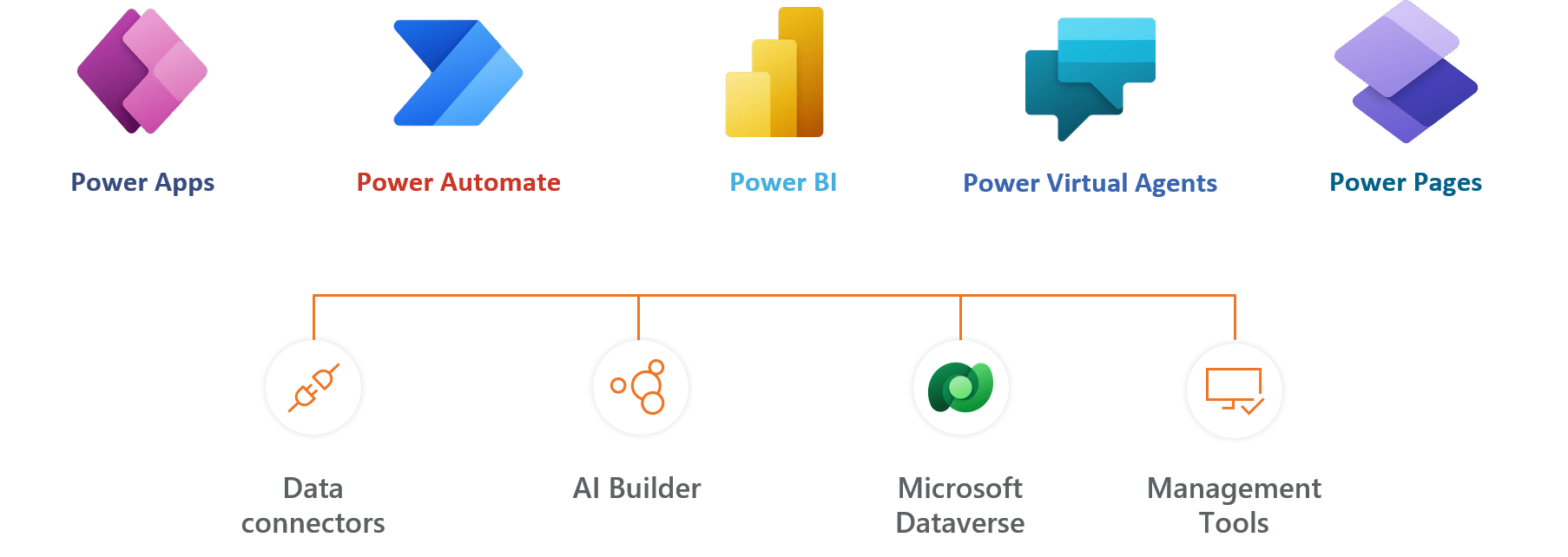Key Result Areas (KRAs):
Identifying and monitoring Key Result Areas for each role is essential in focusing efforts on tasks that have a significant impact on the organization’s success. By clearly defining KRAs, employees have a better understanding of their priorities and how their work contributes to the overall objectives of the company. This clarity in role expectations helps in employee’s performance and enables manager to provide candid perofmrance review.
Goal Setting and Monitoring:
Effective goal setting and monitoring are crucial for aligning individual efforts with the broader organizational objectives. This feature allows for setting clear, achievable goals and tracking progress towards these goals and finally include goals in their annual or timely cycled performance review.
360-Degree Feedback:
360-Degree Feedback from all levels within the organization, including peers, subordinates, and supervisors. By capturing a wide range of perspectives, it provides a more holistic view of an employee’s performance. This approach not only helps in identifying development areas but also highlights strengths, fostering a culture of balanced and fair feedback. Employee Performance Management 365 helps you in streamlining the view of feedback and include in employee’s performance review.
1:1 Meetings
Employee Performance Management 365’s 1:1 feature streamlines the scheduling and tracking of one-on-one meetings between managers and employees. These sessions focus on progress, goal-setting, feedback, and professional growth, ensuring employees feel valued and motivated within the organization.
Customizable Review Templates:
Recognizing that each organization has unique goals and standards, Performance Management 365 provides customizable review templates. These templates can be tailored to reflect the specific values and objectives of your organization, making performance assessments more relevant and meaningful. Customization ensures that employee evaluations are directly aligned with your company’s strategic direction.
Automated Performance Reports:
With automated performance reports, managers and HR professionals can quickly access data on performance trends, identify areas of concern, and recognize high performers. Additionally, the system supports a confidential feedback mechanism, encouraging open and honest communication. This feature is crucial in building a workplace environment where constructive criticism is welcomed, and employees feel safe to share their thoughts and suggestions for improvement.
Performance Management 365 Plans
Standard
$7999
per month, billed yearly
Standard Plan Features
- 10 users
- 2 support tickets per annum
- Free updates via MS store
- Integrates with Office 365
- SharePoint app only
- Data stays in SharePoint
- Multiple roles
Plus
$14999
per month, billed yearly
Everyrhing in Standard and…
- 25 users
- 4 support tickets per annum
- Free updates with support
- KRA Categories
- Custom Logo
- 5 Point rating scale
- Notifications
- Multiple departments & groups
- Multiple appraisal cycles
Premium
$19999
per month, billed yearly
Everything in Plus, and…
- 25 users
- Additional users at $1.5/user
- Unlimited support tickets
- Microsoft Teams App
- Self-Review
- KRA bank
- KRA templates
- Weighted rating option
- Dashboard - Performance Analytics
- Rating to verbatims
- 360 degree feedback module
- 1:1 meeting tracker Module
- Smart notifications
Enterprise
$24999
per month, billed yearly
Everything in Premium and…
- 25 users
- Additional users at $2/user
- Multiple Reviewers
- 9 point enterprise rating scale
- Multiple rating scales options
- Collaboration timelines
- Dashboard - Org analytics
- 1:1 Meetings on Calendar
- Customizable email notifications
- Customize with Power Automate
- Power BI & Power Apps Integration
- Dedicated Account Manager
- Integration with KRAs
- One free customization*
Using Azure? now you can buy on Azure Marketplace or using your enterprise agreement
500+ users ?
For non profit organizations and govt funded educational institute pricing,
Get started with 14 days risk free trial.
No credit card details required
Some of Our Clients
Frequently Asked Questions
How do you count user license in Performance Management 365 application? Any user who is using the performance management application for self-review, appraiser’s review, HR executives, admin and any other user who interact with application for approvals or any other activities, are counted towards user licenses.
Employee Performance Management Tools or employee feedback app enable clients to conduct a multi-dimensional assessment of their employees’ abilities, behavioural competencies, and performance. The analytics system will provide managers with the data, expertise, and tools they need to conduct a more constructive evaluation of their team.
Yes, you can install multiple instances of the application as long as it is in one Microsoft 365 tenant and total number of users of all the instances installed remain within the user limit as per your plan or license you purchased.
Managers and leaders are the main users of Employee Performance Management Software, they could track their team member’s performance and development with goal-tracking and feedback features.
The main components of a complete performance management system include features for:
Conducting reviews
Supplying feedback
Generating reports
with the goal of improving performance through productive communication between employees, managers, and leadership.
Performance management process usually flows as follows:
Conducting reviews
Collecting feedback
Discussing feedback
Creating performance
improvement plans,
setting and tracking goals
Providing rewards and recognition.
When choosing a performance management system, it’s important to investigate which system will help you easily and efficiently manage performance while having the most impact. Will the prospective system topple current roadblocks, ease frustrations surrounding use and implementation, and facilitate better, more impactful conversations between employees and the managers assigned to their performance and development? Every stakeholder within your organization should have a say in how your current system answers this question and what any future system would need to offer to satisfy their needs. If you need any assistance, don’t hesitate to contact us.
While creating and implementing a performance management program, remember following performance management best practices: Frequent and timely reviews. Frequent meaning on a schedule that prompts an assessment cycle more often than once a year, and timely meaning when feedback is most pertinent following the completion of a major project, on an employment anniversary, etc. A balanced approach when collecting feedback. Allow for self-assessments alongside manager assessments and provide the means for collecting feedback from the employee’s teammates, subordinates, customers, and even vendors. Automation to eliminate the most time-consuming or burdensome aspects of performance management, such as scheduling reviews, conducting them, and collecting and consolidating actionable data from them.
It also provides a foundation for better follow up as you can easily track performance progress over the long-term with automated reporting features. A focus on people and relationships. Positive, genuine relationships between employees and leadership fosters a culture of growth and accountability. In such a culture, high performance is a natural conclusion to a process that enables attentive relationship maintenance, mentorship, and communication.
Once the application is deployed in your Microsoft 365 tenant, we do not maintain any access, permissions, or control over it.
The application validates the license status by connecting to our license services. It checks the status as ‘Purchased’, ‘Trial’, ‘Expired’, etc., and updates the status within the app accordingly.
Try It Free, No Obligation




Let’s Customize a Plan for You
By proceeding, you accept Cubic Logics Terms and Conditions and Privacy Policy
Offer is expiring soon!
Fill in your details below to receive your personalized coupon code.
Request of the Free License
By proceeding, you accept Cubic Logics Terms and Conditions and Privacy Policy