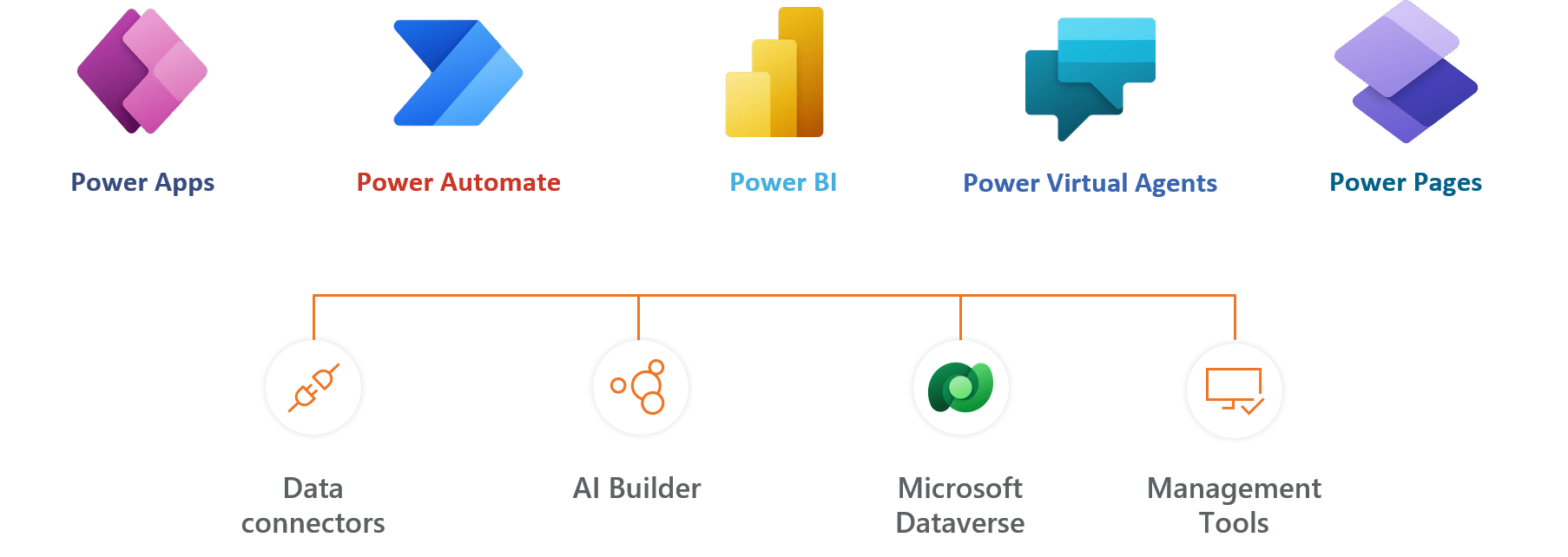Features of Expense Tracker
- User Authentication: Secure login for privacy.
- Expense Categories: Categorization of spending.
- Transaction Recording: Input expenses with details.
- Income Tracking: Monitor earnings alongside expenses.
- Budget Setting: Allow setting spending limits.
- Data Visualization: Charts/graphs for analysis.
- Receipt Scanning: Store receipts via OCR.
- Multi-platform Access: Use on various devices.
- Reminders/Alerts: Notify of upcoming bills or limits.
- Data Backup/Sync: Cloud storage for safety.
- Currency Conversion: Convert expenses to preferred currency.
- Expense Sharing: Share or split expenses.
- Customization: Personalize categories and tags.
- Security Features: Encryption for data protection.
- Expense Analysis: Detailed reports on spending habits.
Compliance and Document Management
The integration of Compliance and Document Management in an Expense Tracker is pivotal for ensuring adherence to regulatory standards and maintaining a structured record of financial transactions. This synergy not only streamlines expense tracking but also fortifies the platform with features that prioritize security, transparency, and accountability.
Customizable Workflows
Customizing the workflow in an Expense Tracker empowers users to tailor the entire expense management process according to their specific requirements and preferences. This customization facilitates a seamless, efficient, and personalized experience for managing expenses, ensuring that the tool is not just a generic platform but an adaptable solution that fits individual needs.
Analytics and Reporting
Analytics and Reporting in an Expense Tracker play a pivotal role in transforming raw financial data into actionable insights. These features provide users with a dynamic and visual representation of their spending habits, aiding in informed decision-making and financial planning.
Enhanced Security and Compliance
Analytics and Reporting in an Expense Tracker play a pivotal role in transforming raw financial data into actionable insights. These features provide users with a dynamic and visual representation of their spending habits, aiding in informed decision-making and financial planning.
Expense Tracker 365 Plans
Standard
$4999
per month, billed yearly
Standard Plan Features
- 25 Users
- 2 Support tickets per annum
- Free updates via MS store
- Data stays in SharePoint
- 1 Approval flow
- Single Expense
- SSL encryption
- Multi-factor authentication
- Role based access permission
- Single Sign On (SAML)
Plus
$7499
per month, billed yearly
Everything in Standard and…
- 25 Users
- Unlimited support tickets
- Free updates with support
- 2 Approval workflows
- Custom logo
- Integrates with Microsoft 365
- Custom Columns
- Expense Report
- Multiple expenses
- Mileage expenses
- In-app notifications
- Form customization
- Custom configurations
- Multiple currencies
Premium
$9999
per month, billed yearly
Everything in Plus, and…
- 25 Users
- Additional users at $3/user
- Unlimited support tickets
- Microsoft Teams App
- 10 Approval workflows
- Theme and Language
- Configuration
- Expense dashboard
- Email notifications
- Receipt tracking
- Direct email expense approve
- Unlimited expenses
- Expense delegation
- Advanced audit trail report*
- Tax compliance
- Group based approval workflows
- Approval delegation
- Expense report PDF
- Excel download
- Per diem automation(coming soon)
- Corporate card management(coming soon)
Enterprise
$14999
per month, billed yearly
Everything in Premium…
- 25 Users
- Additional users at $5/user
- Unlimited support tickets
- Microsoft Teams App
- Unlimited workflows
- AI Integration and camera scanner
- Receipt Auto scan
- Expense dashboard
- Email notifications
- QuickBooks integration
- Email expense approve
- Unlimited approval workflows
- Currency separator
- SOC 2 Type 2(coming soon)
- ISO 27001(coming soon)
- ISO 9001(coming soon)
- Customize with Power Automate
- Power BI & Power Apps Integration
- Dedicated Account Manager
- Purchase requisition forms(coming soon)
- One free customization
- Theme and Language Configuration
Using Azure? now you can buy on Azure Marketplace or using your enterprise agreement
500+ users ?
For non profit organizations and govt funded educational institute pricing,
Get started with 14 days risk free trial.
No credit card details required
Some of Our Clients
Frequently Asked Questions
An Expense Tracker is a tool, often in the form of software or applications, designed to help individuals or businesses monitor, manage, and categorize their expenses. It serves as a centralized platform for recording, organizing, and analyzing financial transactions.
Typically, an Expense Tracker allows users to input various types of expenditures, such as purchases, bills, or payments, along with details like date, amount, category, and notes. It enables users to track both regular expenses and irregular ones, providing a comprehensive overview of their spending habits.
Schedule a free personalized 1:1 demo
By proceeding, you accept Cubic Logics’s terms and conditions and privacy policy





Try It Free, No Obligation




Let’s Customize a Plan for You
By proceeding, you accept Cubic Logics Terms and Conditions and Privacy Policy
Offer is expiring soon!
Fill in your details below to receive your personalized coupon code.
Request for the custom price
By proceeding, you accept Cubic Logics Terms and Conditions and Privacy Policy
Request of the Free License
By proceeding, you accept Cubic Logics Terms and Conditions and Privacy Policy



_Uz9SZfkEec.png?updatedAt=1725450644322)