
Introduction to SharePoint Embedded
Microsoft SharePoint has long been a cornerstone in offering a versatile platform for document management, team collaboration, and information sharing. A lesser known yet powerful feature of SharePoint is SharePoint Embedded.
What is SharePoint Embedded?
SharePoint Embedded refers to the integration of SharePoint functionality within other applications, allowing users to leverage SharePoint’s robust features without leaving their primary work environment. This integration can take various forms, such as embedding SharePoint document libraries, lists, or even entire sites into other platforms like Microsoft Teams, Power BI, or third-party applications.
Key Features of SharePoint Embedded
App Documents Stay in Their Microsoft 365 Tenant
One of the key features of SharePoint Embedded apps is that they maintain data residency within the Microsoft 365 tenant. This means that all documents, lists, and other content remain securely stored within the organization’s Microsoft 365 environment, ensuring data integrity, security, and compliance.
Introducing File Storage Containers in SharePoint Embedded
As organizations increasingly rely on digital collaboration tools, efficient and secure file storage solutions become important. SharePoint, a cornerstone of Microsoft 365, has evolved to meet these demands with a new feature: File Storage Containers. This powerful addition to SharePoint Embedded allows users to manage and access their documents more effectively while maintaining data security and compliance.
App-Managed Content Experiences by SharePoint Embedded
SharePoint Embedded provides a powerful solution by enabling app-managed content experiences. This feature allows for the seamless integration of SharePoint’s content management capabilities within various applications, providing a cohesive and efficient way to manage and interact with content.
Types of Applications Using SharePoint Embedded
Microsoft Teams
Microsoft Teams is a prime example of a collaboration tool that extensively uses SharePoint Embedded.
Dynamics 365
Microsoft Dynamics 365, a popular CRM system, leverages SharePoint Embedded to enhance document management capabilities.
SAP and Oracle ERP
ERP systems such as SAP and Oracle ERP can integrate with SharePoint Embedded to enhance their document management capabilities.
Power BI
Power BI, a leading BI tool, utilizes SharePoint Embedded to enhance data reporting and analysis.
Custom Enterprise Applications
Many organizations develop custom applications tailored to their specific business needs, and these applications often leverage SharePoint Embedded for enhanced document and content management.
SharePoint Embedded App Are in the Consumer’s Microsoft 365 Tenant
When a SharePoint Embedded app is deployed, it creates a dedicated SharePoint partition within the organization’s Microsoft 365 tenant. This partition acts as a segregated storage area specifically for the documents and data managed by the app. Here’s a closer look at what this entails:
- Dedicated Storage Space: Each SharePoint Embedded app has its own designated storage space within the SharePoint Online environment, ensuring that documents are organized and managed separately from other data.
- Tenant-Specific Control: All documents and data within this partition are stored exclusively in the consumer’s Microsoft 365 tenant. This means that the organization retains complete control over the data, including access permissions, compliance settings, and security protocols.
- Seamless Integration: The dedicated partition is fully integrated with the broader Microsoft 365 ecosystem, allowing for seamless interaction with other tools and services, such as Teams, OneDrive, and Power BI.
Understanding the Costs and Billing for SharePoint Embedded Content
The costs and billing for SharePoint Embedded content depend on several factors, including the Microsoft 365 subscription plan, the type of application or service embedding SharePoint content, and any additional features or services being used. Here are some key points to consider regarding costs and billing for SharePoint Embedded content:
- Microsoft 365 Subscription Plans: The costs associated with SharePoint Embedded may be included as part of the subscription plan or may incur additional charges depending on the plan’s features and usage limits.
- Usage-Based Pricing: Some Microsoft 365 subscription plans may include usage-based pricing for SharePoint Embedded content. Organizations should review their subscription plan details to understand how usage is calculated and billed.
- Additional Features and Services: Organizations may choose to enhance their SharePoint Embedded content with additional features or services, such as advanced security and compliance features, custom development, or premium support. These additional features may incur additional costs beyond the standard subscription fees.
- Custom Development Costs: If organizations require custom development or integration work to implement SharePoint Embedded content within their applications or services, there may be associated development costs. These costs can vary depending on the complexity of the customization and the services of the development team or consultancy hired.
- Consultation and Support Services: Organizations may opt to purchase consultation and support services from Microsoft or third-party providers to assist with planning, implementation, and ongoing management of SharePoint Embedded content.
Conclusion
SharePoint Embedded is a powerful feature that extends the functionality of SharePoint beyond its own environment, integrating it with other applications to enhance collaboration, productivity, and data accessibility. By embedding SharePoint components in tools like Microsoft Teams and Power BI, businesses can create a more efficient and user-friendly workspace, ultimately driving better outcomes and greater success. Whether you’re looking to streamline document management, improve team collaboration, or gain better insights from your data, SharePoint Embedded offers a versatile and effective solution.
About HR365
HR365 is an innovative HR management software solution that empowers organizations to automate and optimize their HR processes efficiently. From recruitment and onboarding to performance management and employee engagement, HR365 offers a wide range of features to address the diverse needs of modern workplaces. With its intuitive interface and powerful functionality, HR365 simplifies HR tasks, allowing HR professionals to focus on strategic initiatives and employee development.
Request more info/ Consult now
By proceeding, you accept Cubic Logics Terms and Conditions and Privacy Policy
Try It Free, No Obligation




Offer is expiring soon!
Fill in your details below to receive your personalized coupon code.
Schedule a free personalized 1:1 demo
By proceeding, you accept Cubic Logics’s terms and conditions and privacy policy





Request for the custom price
By proceeding, you accept Cubic Logics Terms and Conditions and Privacy Policy
Request of the Free License
By proceeding, you accept Cubic Logics Terms and Conditions and Privacy Policy
Let’s Customize a Plan for You
By proceeding, you accept Cubic Logics Terms and Conditions and Privacy Policy

