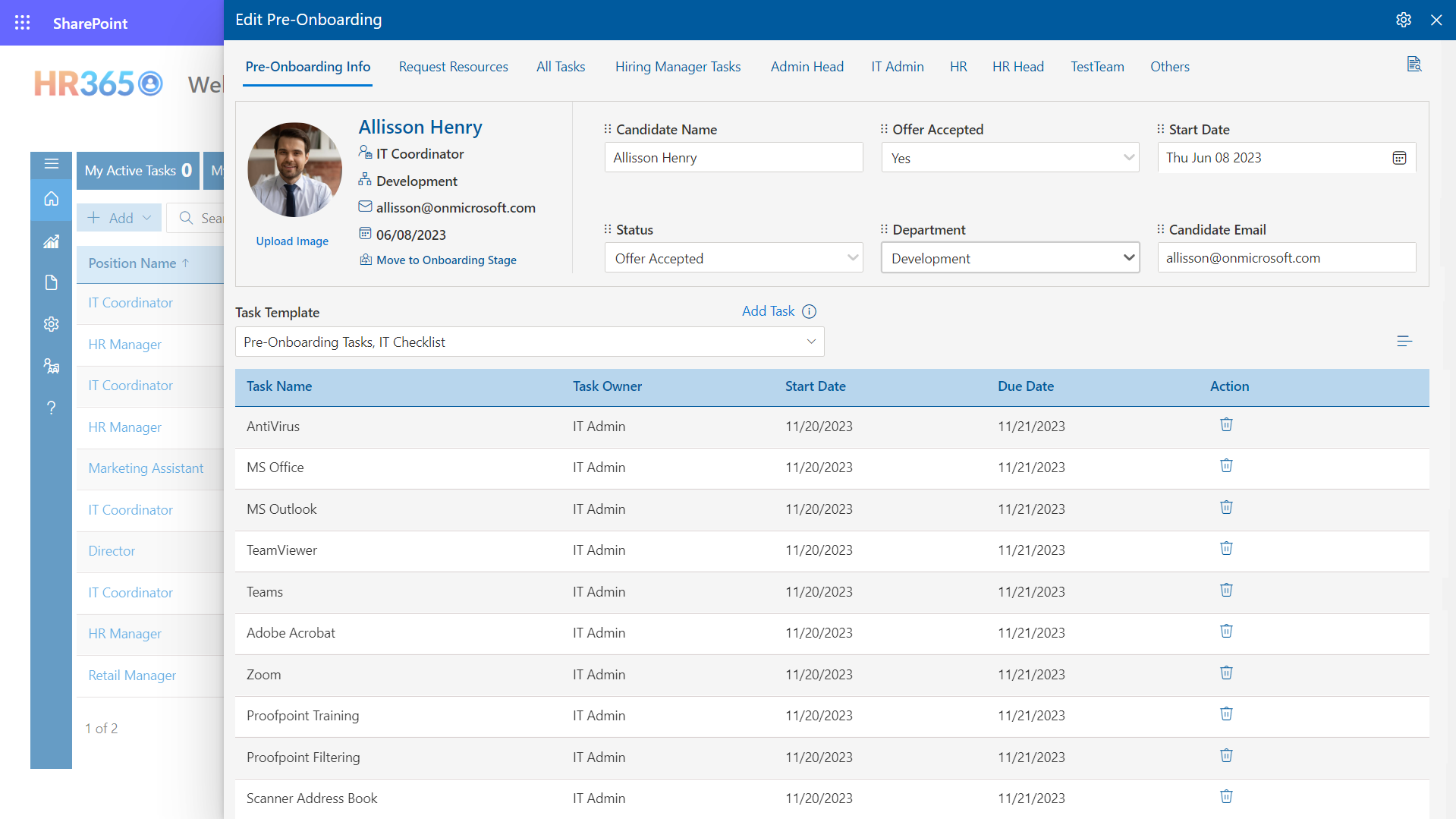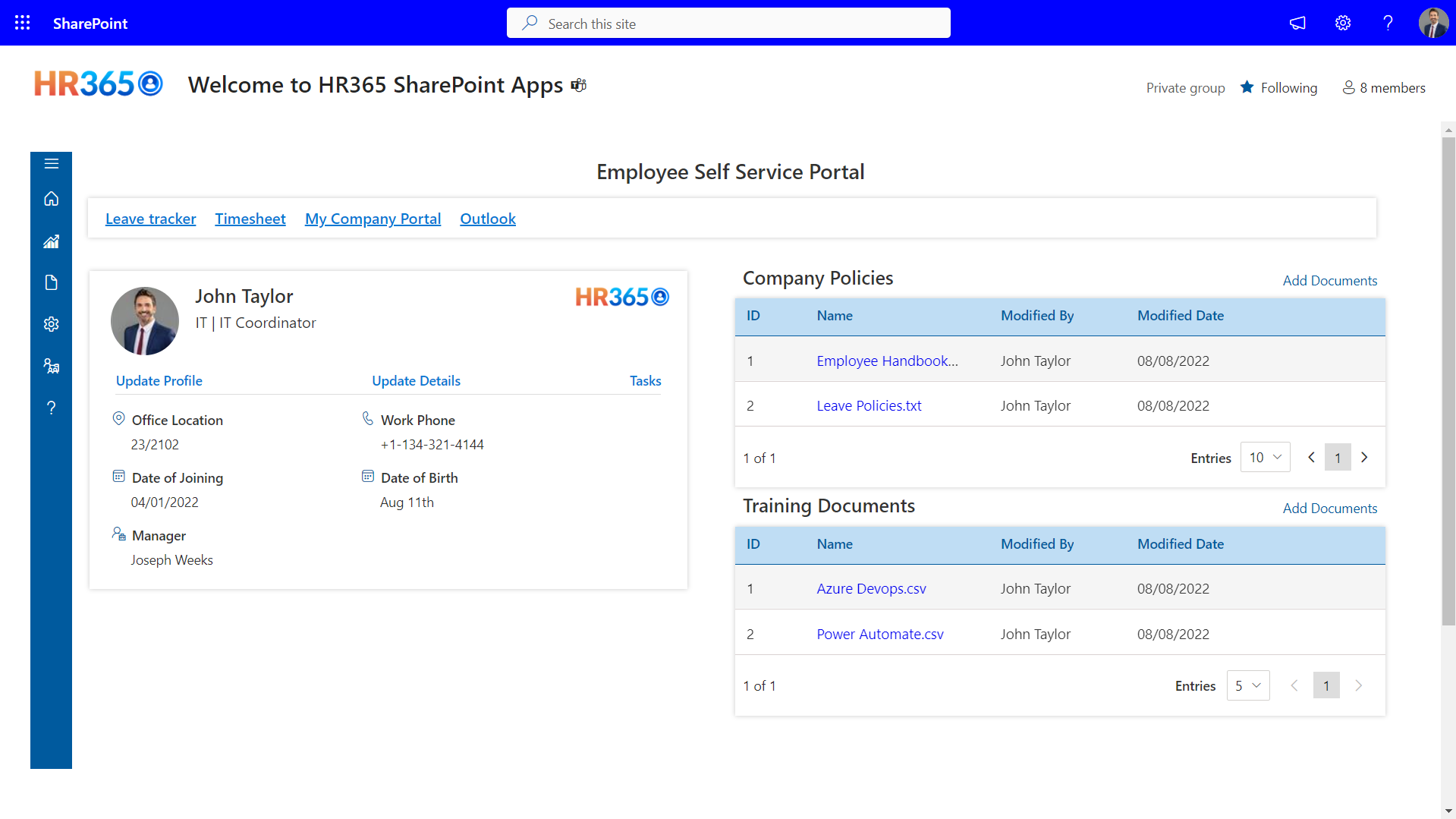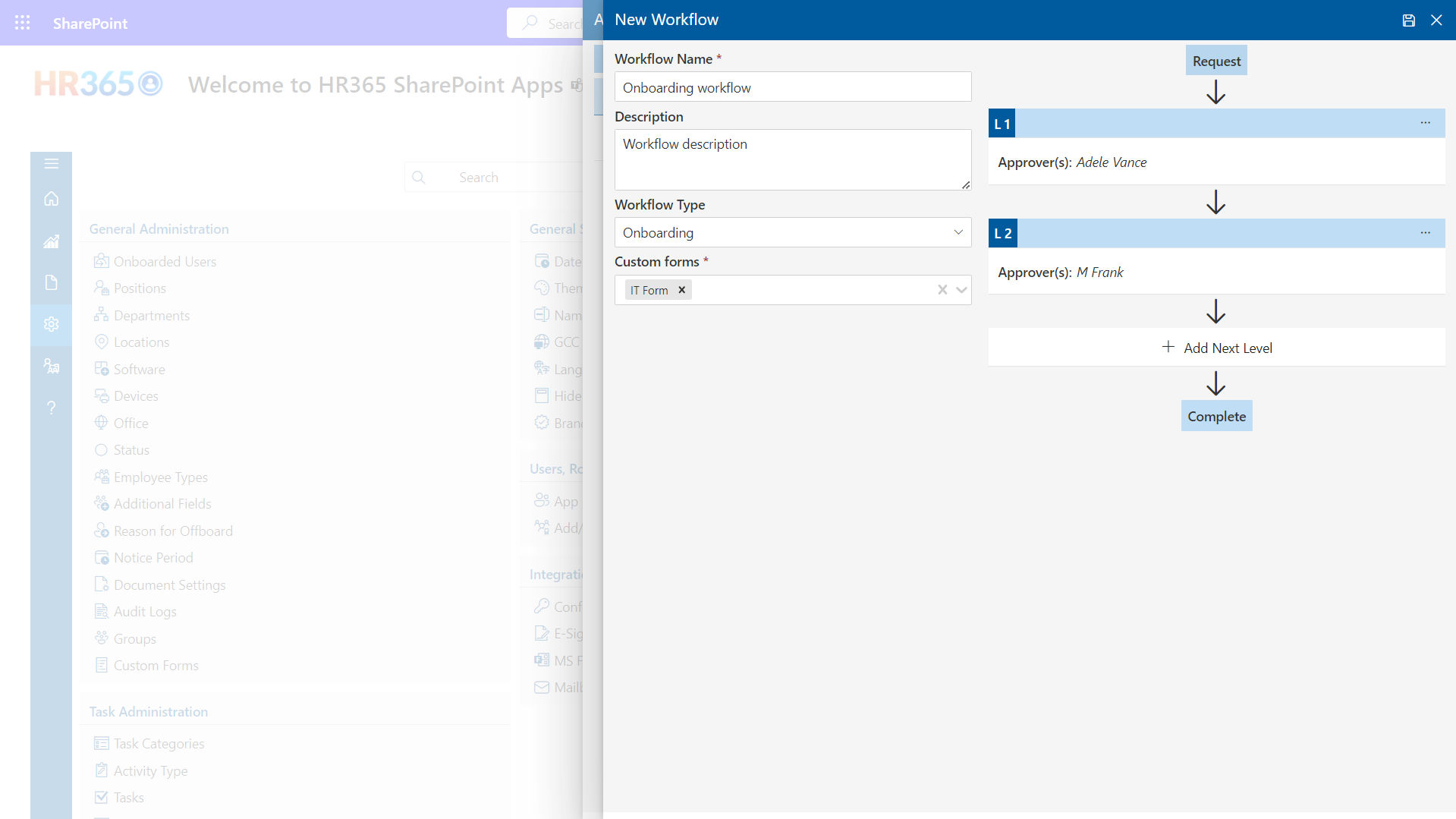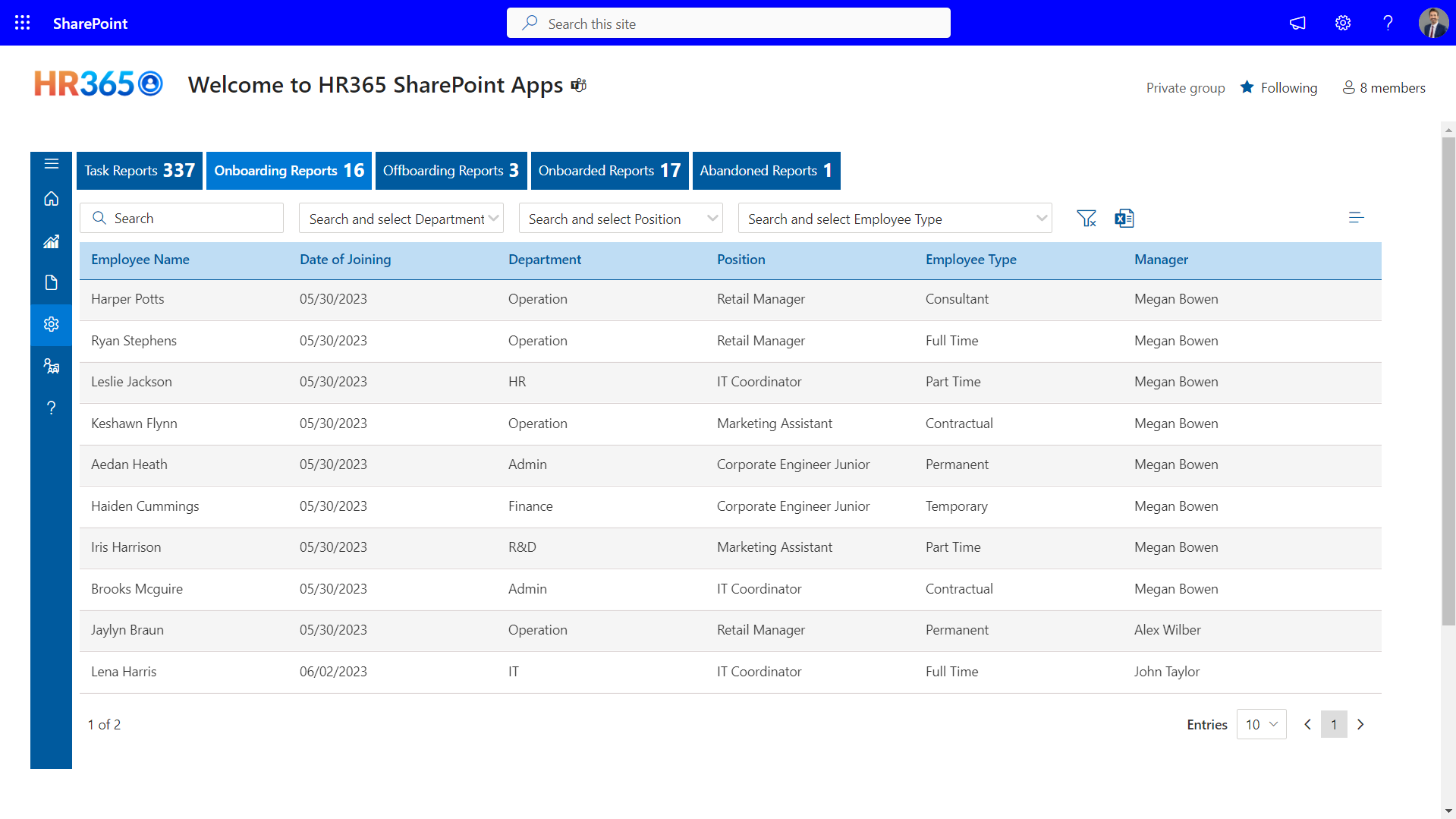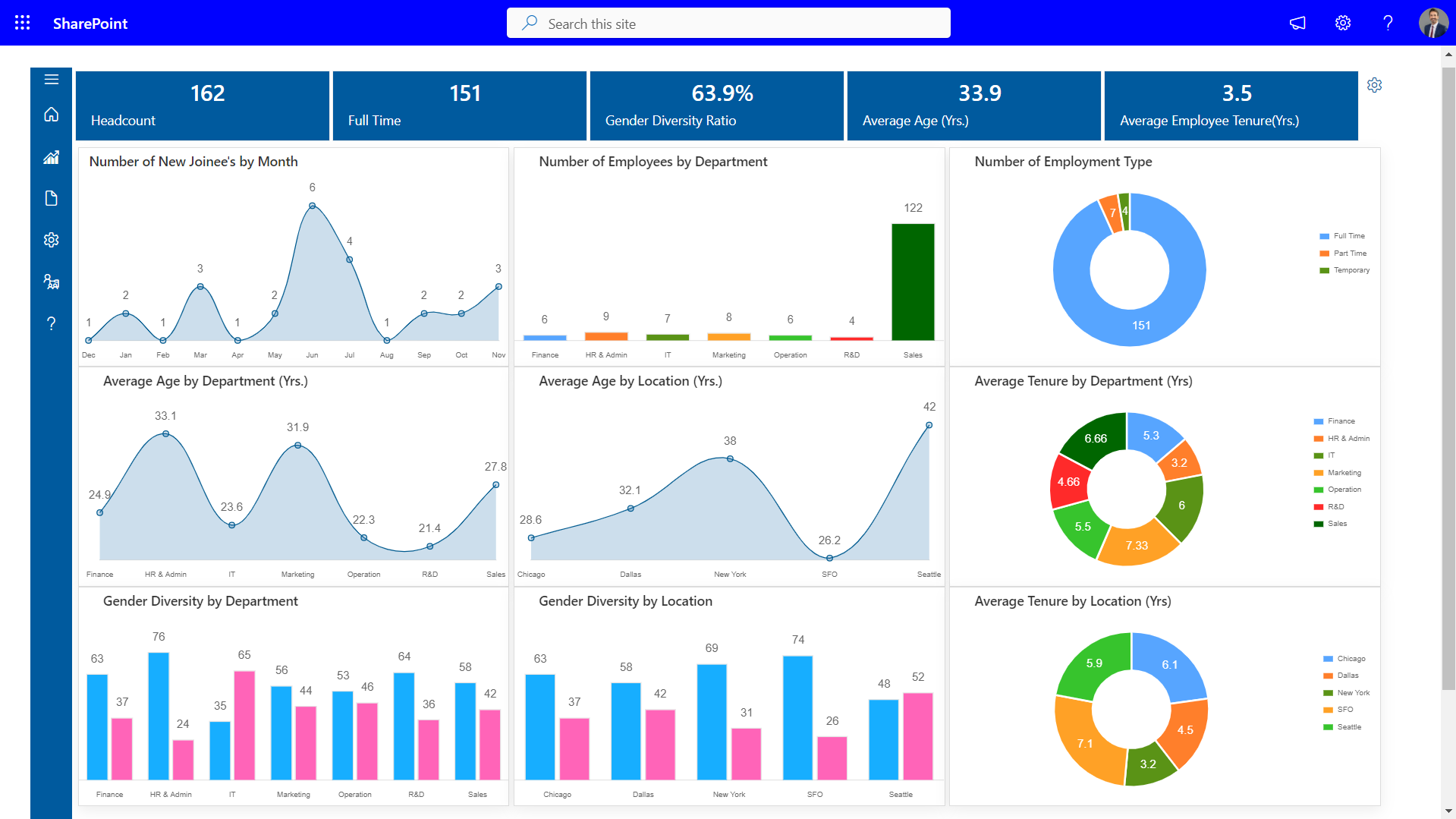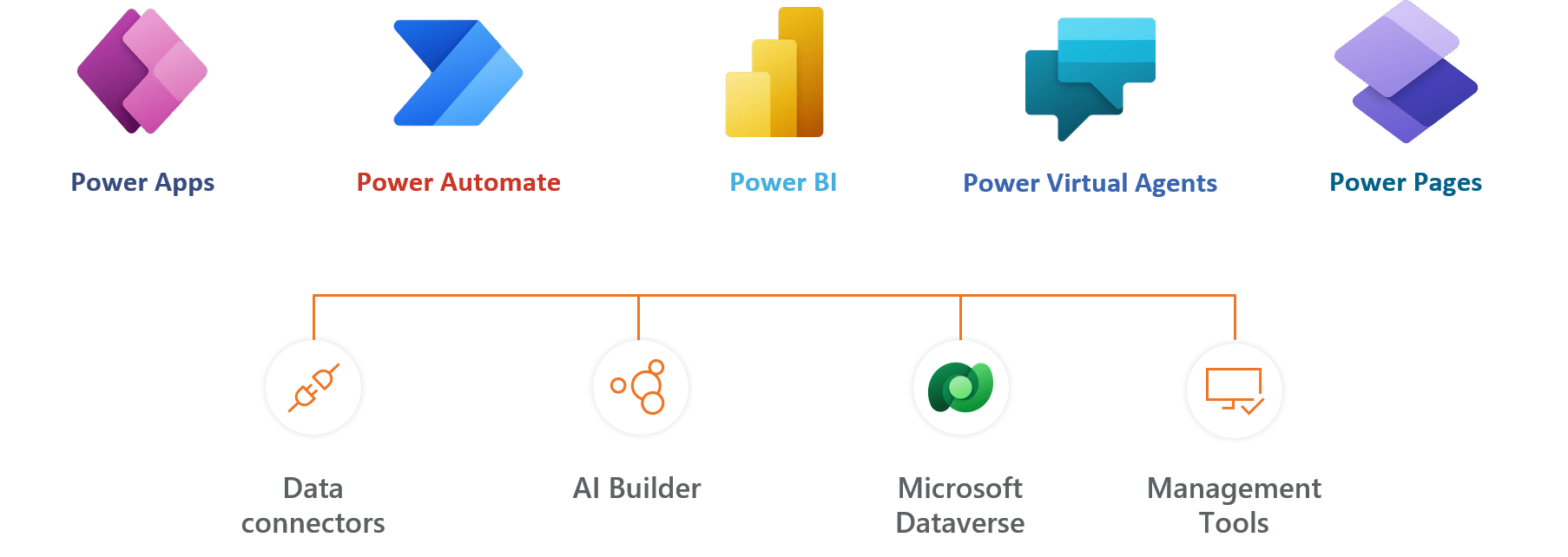Automated Task Management
Employee Onboarding 365 revolutionizes the onboarding process with its automated task management system. It eliminates the manual burden on HR teams by automating routine tasks like document submission reminders, schedule coordination, and progress tracking. This automation not only ensures accuracy and efficiency but also allows HR personnel to focus on more strategic aspects of onboarding, providing a more human touch where it’s most needed.
Interactive Checklists
Interactive checklists are a key feature, guiding new hires through every necessary step in their onboarding journey. These checklists are intuitive and user-friendly, breaking down complex processes into manageable tasks. This ensures a thorough and organized approach to onboarding, with clear guidance on everything from completing forms to engaging in initial training sessions.
Compliance and Document Management
This feature simplifies the collection, management, and storage of important documents. It ensures that all legal and organizational compliance requirements are met with ease. The system securely handles sensitive information like contracts, policies, and personal documents, providing both HR teams and new hires with peace of mind regarding data security and compliance.
Customizable Workflows
The platform provides the flexibility to customize onboarding workflows according to specific job roles, departments, or geographic locations. This customization ensures that each new hire receives relevant information and tasks pertinent to their specific role and work context, making the onboarding process more effective and meaningful.
Analytics and Reporting
A robust analytics and reporting feature provides deep insights into the effectiveness of the onboarding process. This includes detailed metrics on new hire progress, time-to-productivity, and satisfaction levels. These analytics help HR teams to continuously refine and improve their onboarding strategies, ensuring the best possible start for every new employee.
Enhanced Security and Compliance
The platform prioritizes the security of new hire’s data. It helps in maintaining compliance with industry standards and regulations by providing secure access controls, audit trails, and data encryption. Employee on-boarding 365 keeps all the data within your Office 365 tenant and none of employee’s information goes outside your Office 365.
Employee Onboarding 365 Plans
Standard
$4999
per month, billed yearly
Standard Plan Features
- Free 20 users
- 2 support tickets per annum
- Free updates via MS store
- Integrates with Office 365
- SharePoint app only
- Data stays in SharePoint
- Mobile responsive
- Multiple roles
- Onboarding module with template
- Standard notifications
Plus
$14999
per month, billed yearly
Everything in Standard and…
- 25 users
- 4 support tickets per annum
- Free updates with support
- Theme customization
- Digital joining forms
- Employee record repository
- Tasks & checklist for HR
- Company policy documents
- Document repository
Premium
$19999
per month, billed yearly
Everything in Plus, and…
- 50 users
- Additional users at $1/user
- Microsoft Teams App
- Additional user properties
- Custom fields in joining forms
- Employee self service portal
- Dashboard - Onboarding
- Outlook calendar integration
- Tasks & checklist for various roles
- Task tracking, status and reminders
- Employee self-service portal
Enterprise
$29999
per month, billed yearly
Everything in Premium and…
- 100 users
- Additional users at $1/user
- Dashboard - Organization analytics
- Auto user creation in Office 365
- Auto add employee in MS Teams
- Auto add employee in Office 365 Groups
- Pre-onboarding module
- MS forms integration
- Adobe Sign / DocuSign Integration
- Multiple reports
- Smart and customizable notifications
- Customize with Power Automate.
- API connectivity
- Connect with Power BI
- Dedicated Account Manager
- One free customization*
Using Azure? now you can buy on Azure Marketplace or using your enterprise agreement
500+ users ?
For non profit organizations and govt funded educational institute pricing,
Get started with 14 days risk free trial.
No credit card details required
Some of Our Clients
Frequently Asked Questions
How do you count user license in employee onboarding 365 application. Any user who is onboarded using application, via bulk upload, HR, admin, hiring manager or any other roles who interact with application for approvals or any other activities, are counted towards user licenses. Employee onboarding application provides self-service for the onboarded employees, maintain their documents digitally and send reminders based on selected tasks and reminders.
This Software is the first communication an employee has with the organization soon after the long interview journey process and: will help streamline the process of onboarding new employees. This could save organization business time and money by reducing the amount of time taken and swifts to get a new employee up to the initial phase and productivity. Employee onboarding software can ensure that new employees receive the information they need in a consistent and organized manner. It helps in reducing confusion or frustration and ensures everyone is on the same page from the word start.
This software can help to create a more standardized onboarding experience for all employees. It reduces turnover and improves internal employee satisfaction. Onboarding software can help you track the progress of each employee during the onboarding process. This information can be used to identify areas where employees are struggling and need additional support.
It can help to customize each employee’s onboarding experience based on their needs and preferences. This allows to creation of a more personalized and effective onboarding experience for everyone involved. So, streamlining employees with the employee onboarding process is not only to impress new employees but also to reduce the workload of the HR team and other teams across the organization. To know more on how to set MS out of the box site collection templet for onboarding, click here.
Yes, you can install multiple instances of the application as long as it is in one Microsoft 365 tenant and total number of users of all the instances installed remain within the user limit as per your plan or license you purchased.
To avoid last-minute confusion and compliance issues, we need to have a rock-solid employee onboarding process. Here’s what an efficient employee onboarding software or employee onboarding platform does: Gives a clearly outlined onboarding template. Minimizes the made by paperwork. Shortens the employee onboarding lifecycle. Reduces manual intervention and human errors. Lessens the workload of the HR team. Provides a consistent experience to all new hires. Injects transparency into the process flow. Offers the employees a memorable onboarding experience.
First steppingstone: Releasing of offer. The employee onboarding process starts soon after the recruitment process is completed. Once a candidate is selected, an HR team shares a warm welcome email with a few essential documents like the offer letter, new hire welcome packet, links to fill out digital employee onboarding forms, and policy documents. Reaction from the New hire: Offer Acceptance or denial Once the new hire accepts or denies the offer, as the best practice the organizations should schedule a quick call to review the digital employee onboarding forms, benefits, and policies, and set expectations. Keeping the new hires engaged will affirm their choice to accept the offer.
Upon receiving positive feedback on the offer, it is important to kick-start the employee orientation. Waiting period: Critical period. It is very important to know if the new hire just accepted the offer, but it doesn’t promise that they’ll turn up for the date of joining. During the waiting period, the employee might be open to offers from other potential employers as well. So, the organization must build a good rapport with the new hire. Let the new hire know they’re valued. It is essential to have a plan during their waiting period during the employee onboarding process.
Last milestone: The day of joining, On the first day, most new hires have mixed emotions. They feel anxious, happy, excited, and nervous at the same time. So, the primary duty of HR managers is to ensure that the new hires feel welcome and comfortable. Having a handy employee onboarding checklist will relieve the stress of HR staff. Here are a few things to do before the day of joining: Keep the orientation schedule ready Assign IT assets (workstation, email access, etc.) Obtain necessary office supplies (furniture, keys, access card, etc.)
Set up a salary account Assign a mentor or go-to-person who can help the employee settle down. Coordinating with other departments. It is essential to coordinate with key stakeholders (co-workers and managers) and notify them of the start date of the new hire via the employee onboarding platform. Training and orientation sessions are given the new hire. An overview of the organization’s culture and an insight into company OKR. This phase offers new hires relevant information about the teams within the company, team processes, and company policies. This is the right time to set role-based goals and objectives for the next
30/ 60/ 90 days to show the new hires what they need to focus on. First bridge: The first quarter.
The major objective of this period is to review the expectations of the organizations and the employees and ensure they match. This phase needs to be filled with active dialogues about the progress and continued efforts of the new hire in becoming an integral part of the organization.
No matter how big the organizations are, the HR leaders tend to have too much on their plates. They spend enough time scavenging for the right resources, and by the time the onboarding starts, they are downright exhausted. Rather than adding to their fatigue by forcing them to do things the old-fashioned way, automating with employee onboarding software or employee onboarding tools reduces their workload by a considerable amount. Using employee onboarding software, can ditch the onboarding checklist and forms and eliminate manual dependency in the employee onboarding process. With a digital onboarding experience using an online employee onboarding app at work, they don’t have to chase after new hires and managers to complete the tasks assigned to them.
Once the application is deployed in your Microsoft 365 tenant, we do not maintain any access, permissions, or control over it.
The application validates the license status by connecting to our license services. It checks the status as ‘Purchased’, ‘Trial’, ‘Expired’, etc., and updates the status within the app accordingly.
A good employee on boarding software or onboarding programs should give new employees a sense of motivation to explore the new company culture compare to
traditional onboarding . Learn with our employee onboarding tools, new hires can spend less time buried under paperwork and use more time towards
understanding the organizational values, exploring the workplace, and making new friends.
Get the below-listed feature in one app:
SharePoint employee onboarding list.
Learn the employee onboarding process.
Microsoft 365 onboarding implementation.
Employee onboarding with Microsoft.
14 days free trial without using any credit card.
For any support or query, please click here.
Schedule a free personalized 1:1 demo
By proceeding, you accept Cubic Logics’s terms and conditions and privacy policy





Try It Free, No Obligation




Let’s Customize a Plan for You
By proceeding, you accept Cubic Logics Terms and Conditions and Privacy Policy
Offer is expiring soon!
Fill in your details below to receive your personalized coupon code.
Request for the custom price
By proceeding, you accept Cubic Logics Terms and Conditions and Privacy Policy
Request of the Free License
By proceeding, you accept Cubic Logics Terms and Conditions and Privacy Policy


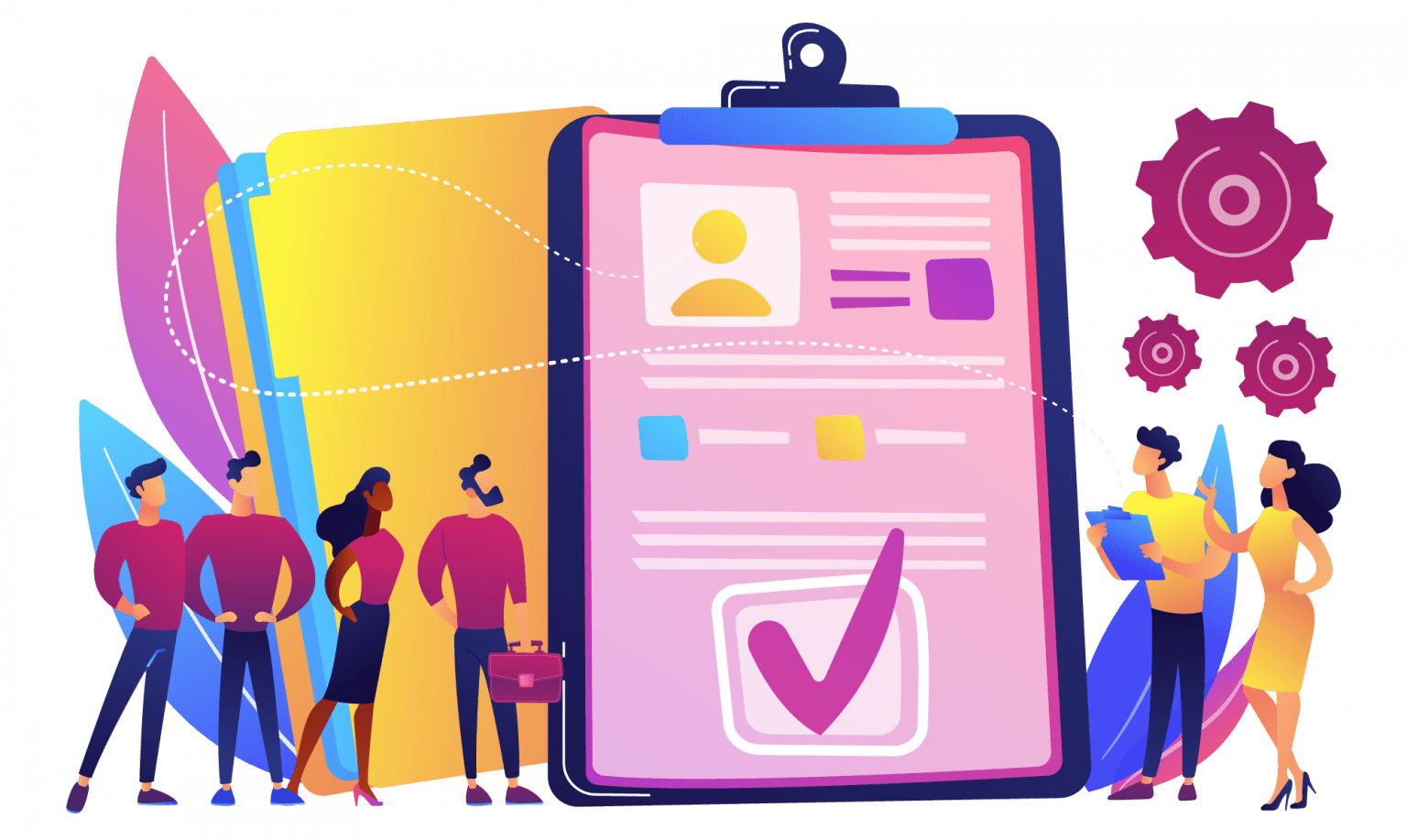
_4aRabbCHA.png?updatedAt=1701259087640)